Add an AI agent to your existing customer service helpdesk
Looking for more affordable AI customer service? Zendesk, Intercom or Freshdesk overcharging you? We've got you covered.

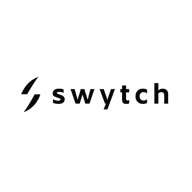








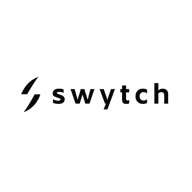








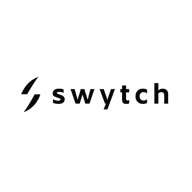








Add My AskAI's AI customer support agent to your Zendesk Messaging account or inbox.

Customer service tickets resolved by our AI agents
1,337,705
Our AI resolution rate for last 30 days was 74.6%


Join 250+ eCommerce and SaaS businesses automating their support with AI
“We needed an AI agent within our existing helpdesk. My AskAI was the only option to not disrupt operations.”
B2C | Replaced HubSpot Breeze AI
“Our company is growing extremely rapidly, and we were receiving a lot of customer service requests With more and more each month. Our team was spending a huge amount of time on them. Now, our AI agent is resolving 84% of customer support conversations.”
Ella Roy
Customer Success Manager, Zeffy
“My AskAI is already beating Zendesk's AI Agent 76% to 23% on AI deflection (and much cheaper). Huge!”
eCommerce | Replaced Zendesk AI
"Our experience with My AskAI has been nothing short of transformative. In comparison to Zendesk's AI Agent, we're now achieving an impressive 76% AI resolution rate versus just 23% before. This dramatic improvement has elevated the overall quality of service."
Alan Pugh
Head of Customer Service, Traveljoy
“My AskAI, now resolving over 60% of our tickets, has revolutionised the way we offer support to our customers!”
Crypto | Replaced Intercom Fin AI
"With 62% AI resolution, My AskAI has revolutionised the way we offer support to our customers! I'm a big fan of the direct integration with our existing help articles, and how easy it is to train the agent. It has helped our team out immeasurably."
Martina Mitic
Head of Customer Success, Kriptomat

“My AskAI blew everybody else out of the water. It made the selection process very easy for us.”
B2B SaaS | Replaced Zendesk AI
"My AskAI’s Zendesk integration is saving our customer service agents significant time each week. It's removed hundreds of hours of waiting time for customers. We are very pleased with the results — which have allowed us to reinvest bandwidth into other strategic areas."
Natalie Onions
VP of Customer Service, Customer.io ($50M+ ARR)

“The difference was immediate. Customers get instant answers and our team can focus on other tasks."
eCommerce | Replaced Zendesk AI
“What impressed us most was the flexibility and dedication of the My AskAI team. They never said, 'We can't do that,' and always worked to find a solution that fit our needs. They've helped us solve real problems and shown us how AI can transform customer service”
Benjamin Mepsted
Chief Customer Officer, Swytch Bike

“My AskAI now resolves 82% of our support conversations. That's over 70,000 tickets every month.”
B2C | Replaced Intercom Fin
"My AskAI's Intercom integration stood out not only because of its impressive answer accuracy but also because of how well it worked within our existing Intercom setup. The combination of precision and effortless setup made it invaluable."
Howard Blick
Customer Service Team Lead, Freecash

“Last year I was given the challenge, how can we provide the same or better service, without hiring anyone?”
B2B SaaS | Replaced Zendesk AI
“Since implementing My AskAI, the AI agent has deflected at least 68% of all customer queries. This has allowed us to get our average human response time down to under 60 seconds. A goal we've had for the last 6 months and finally achieved now with My AskAI.”
Conrad Jones
CX and Customer Service Leader, Zinc

"Thanks to My AskAI, we’re now resolving 79% of customer support tickets automatically — freeing our team to focus on higher-value work."
eCommerce | Replaced Zendesk AI
"By integrating My AskAI into our Zendesk, we scaled our AI resolution rate from 25% to 79% and reclaimed roughly 150 hours per month of team time. As a result, our support team can now prioritize strategic customer interactions while routine queries are handled seamlessly”
Andreas Korsus
Managing Director, Edel Optics

“We needed an AI agent within our existing helpdesk. My AskAI was the only option to not disrupt operations.”
B2C | Replaced HubSpot Breeze AI
“Our company is growing extremely rapidly, and we were receiving a lot of customer service requests With more and more each month. Our team was spending a huge amount of time on them. Now, our AI agent is resolving 84% of customer support conversations.”
Ella Roy
Customer Success Manager, Zeffy

“My AskAI is already beating Zendesk's AI Agent 76% to 23% on AI deflection (and much cheaper). Huge!”
eCommerce | Replaced Zendesk AI
"Our experience with My AskAI has been nothing short of transformative. In comparison to Zendesk's AI Agent, we're now achieving an impressive 76% AI resolution rate versus just 23% before. This dramatic improvement has elevated the overall quality of service."
Alan Pugh
Head of Customer Service, Traveljoy

“My AskAI, now resolving over 60% of our tickets, has revolutionised the way we offer support to our customers!”
Crypto | Replaced Intercom Fin AI
"With 62% AI resolution, My AskAI has revolutionised the way we offer support to our customers! I'm a big fan of the direct integration with our existing help articles, and how easy it is to train the agent. It has helped our team out immeasurably."
Martina Mitic
Head of Customer Success, Kriptomat
“My AskAI blew everybody else out of the water. It made the selection process very easy for us.”
B2B SaaS | Replaced Zendesk AI
"My AskAI’s Zendesk integration is saving our customer service agents significant time each week. It's removed hundreds of hours of waiting time for customers. We are very pleased with the results — which have allowed us to reinvest bandwidth into other strategic areas."
Natalie Onions
VP of Customer Service, Customer.io ($50M+ ARR)


Hear from more happy My AskAI customers
"We've been incredibly impressed with My AskAI as our Support AI Chatbot provider. In just the last 6 months, their AI agent has delivered outstanding results — handling 275,000 conversations 💬, resolving 195,000 🎉, achieving a 70% resolution rate 🎯, saving 49,000 hours ⏰, and providing seamless support in 20+ languages 🌍.
They’ve streamlined our support operations, enhanced customer experience, and proven to be a flexible, responsive partner. Highly recommend!"
They’ve streamlined our support operations, enhanced customer experience, and proven to be a flexible, responsive partner. Highly recommend!"
Howard B
Via G2
"The AI Agent consistently answered 70% of our support requests with no tweaking after the first knowledge base sync. Setup was so fast and easy.
The Improve tab is regularly identifying a number of gaps in our current documentation and providing a number of ways to more easily close them. Following the suggestions quickly got us up to 80% deflection. We're using it on every chat ticket, and testing it internally on email tickets.
Our team is still very small and we don't support multiple languages yet, so it was a pleasant surprise to see the AI Agent effortlessly responding in (so far) at least four different languages and deflecting all of those tickets successfully.
The team has been very responsive and helped us work around some edge cases, added features, and improved reporting to cover some of our less-typical needs."
The Improve tab is regularly identifying a number of gaps in our current documentation and providing a number of ways to more easily close them. Following the suggestions quickly got us up to 80% deflection. We're using it on every chat ticket, and testing it internally on email tickets.
Our team is still very small and we don't support multiple languages yet, so it was a pleasant surprise to see the AI Agent effortlessly responding in (so far) at least four different languages and deflecting all of those tickets successfully.
The team has been very responsive and helped us work around some edge cases, added features, and improved reporting to cover some of our less-typical needs."
Alan Pugh
Via G2
"The best thing is how much time it saves me, and without creating more problems.
Having a really detailed knowledge base for it to learn from makes a huge difference, but I've used other AI agents and My AskAI has been the best so far. Could partly be due to ChatGPT getting smarter over time, but the end result has been amazing. It's also not nearly as expensive as other options, for which I'm very grateful. Some options were totally out of my price range. Others wouldn't even work with my setup.
I use Gorgias and BigCommerce, Gorgias' own AI agent wouldn't work with my BigCommerce integration but My AskAI does."
Having a really detailed knowledge base for it to learn from makes a huge difference, but I've used other AI agents and My AskAI has been the best so far. Could partly be due to ChatGPT getting smarter over time, but the end result has been amazing. It's also not nearly as expensive as other options, for which I'm very grateful. Some options were totally out of my price range. Others wouldn't even work with my setup.
I use Gorgias and BigCommerce, Gorgias' own AI agent wouldn't work with my BigCommerce integration but My AskAI does."
Dan G
Via G2
"The pricing is competitive compared to the native Zendesk pricing I would have paid. The AI does a decent job when comparing answers side by side with the native Zendesk AI bot.
Once you've connected with the My AskAI team and have the things you need enabled, it's easy enough to set up.
I love that when you have lead capture turned on for the standalone widget, it lets the user type a question before requiring their email to see the full answer. This is a great way to hook users and ensure you get their contact info.
It's easy to integrate into Zendesk as long as you have Zendesks user verification set up already. This is a must have to use the AI bot with chat, otherwise it won't give you the contact info for users chatting in."
Once you've connected with the My AskAI team and have the things you need enabled, it's easy enough to set up.
I love that when you have lead capture turned on for the standalone widget, it lets the user type a question before requiring their email to see the full answer. This is a great way to hook users and ensure you get their contact info.
It's easy to integrate into Zendesk as long as you have Zendesks user verification set up already. This is a must have to use the AI bot with chat, otherwise it won't give you the contact info for users chatting in."
Alec H
Via G2
"An Absolute Must-Have for Any Zendesk User! Our team has been absolutely blown away by the My AskAI integration for Zendesk. To say it has revolutionized our customer support process would be an understatement.
The setup was shockingly simple and took mere minutes. We were up and running, deflecting a significant number of tickets on day one."
The setup was shockingly simple and took mere minutes. We were up and running, deflecting a significant number of tickets on day one."
Anonymous
Via Zendesk
"Game changer. So easy to setup and use. Company really cares about their customers. I'd recommend to anyone that wants to get out of the old ways and see a better faster way to do tickets."
Zack Mertz
Via Zendesk
Read even more reviews from real customers

Looking for something else? Explore all our features...
Intelligent escalation
If the AI agent can't help, customers can request a person. They'll then be transferred to one of your support agents. Learn more.
Auto-Improve
We’ll auto-identify areas of improvement in your help docs, suggest updates using your past tickets and give you tools to increase your AI resolution. Learn more.
Guidance
Control how your AI agent responds (tone, style, etc.) and how it handles specific scenarios (refunds, complaints, etc.). Learn more about AI guidance.
Complex Tasks
& Actions
Tasks let your AI agent solve complex requests such as refunds or detailed troubleshooting, all created and managed using natural language instructions.
Access live
customer data
Give access for your AI agent to your live customer, Shopify, or system data. So your AI agent can answer questions about recent orders for example. Learn more.
SOC 2 & GDPR compliance
We're SOC 2 (Type II) and GDPR compliant. Ensuring your end user data is secure and private, and remains that way.
Show all features
Frequently Asked Questions
Why My AskAI?
Why should you choose My AskAI over a native AI agent in your help desk (such as Fin AI, Zendesk AI, Freddy AI, Breeze AI or Gorgias Automate)?
Because it is at least 5x cheaper per ticket, has the same (or better) answer quality, can be set-up in minutes with no technical know-how, enables you to use AI internally (in addition to directly replying to customers), has advanced features like: insights, improve, guidance, user data APIs, tools, actions and tasks and you don’t have to start again if you end up moving help desks.
Oh, and did we mention it’s at least 5x less expensive?!
Because it is at least 5x cheaper per ticket, has the same (or better) answer quality, can be set-up in minutes with no technical know-how, enables you to use AI internally (in addition to directly replying to customers), has advanced features like: insights, improve, guidance, user data APIs, tools, actions and tasks and you don’t have to start again if you end up moving help desks.
Oh, and did we mention it’s at least 5x less expensive?!
How can I use My AskAI's AI agent with my existing live chat tool e.g. Intercom, Zendesk or Freshchat?
You can install My AskAI's approved app from your existing help desk, ticket or support provider's App Store / Marketplace.
My AskAI will then work within your existing live chat widget or ticketing platform (replacing their native AI offerings) and new conversations will be handled by the AI agent before transferring to a human if they can't be resolved.
See how it works for Intercom, Zendesk Messaging or Freshchat (also available for Gorgias and HubSpot).
My AskAI will then work within your existing live chat widget or ticketing platform (replacing their native AI offerings) and new conversations will be handled by the AI agent before transferring to a human if they can't be resolved.
See how it works for Intercom, Zendesk Messaging or Freshchat (also available for Gorgias and HubSpot).
How does the intelligent AI escalation work?
Around 75% of customer support conversations can be resolved by one of our AI agents. But when a question can't confidently be answered by the AI agent, then your customers are given the option to 'Talk to a person', if they select this option, they are seamlessly transferred to one of your agents within your existing support tool e.g. Intercom or Zendesk.
What are your most popular live chat apps?
Intercom — Our AI agent for Intercom can directly replace Intercom's Fin AI product and is 5x cheaper. You can also add content from multiple sources instead of just Intercom articles and webpages.
Zendesk — Our AI agent for Zendesk can directly replace Zendesk's AI agents
and is 5x cheaper. You can also add content from multiple sources instead of just Zendesk articles.
Freshchat — Our AI agent for Freshchat gives your Freshcat widget the ability to have AI-powered customer support. You can also add content from multiple sources instead of just Freshdesk articles.
Hubspot — Our AI agent for Hubspot gives your Hubspot chat widget, emails or messages the ability to have AI-powered customer support. All for 5x cheaper than HubSpot's Breeze AI.
Gorgias — Our AI agent for Gorgias can directly replace Gorgias' Automate product and is 5x cheaper. You can also add content from multiple sources instead of just Gorgias articles and webpages.
Zendesk — Our AI agent for Zendesk can directly replace Zendesk's AI agents
and is 5x cheaper. You can also add content from multiple sources instead of just Zendesk articles.
Freshchat — Our AI agent for Freshchat gives your Freshcat widget the ability to have AI-powered customer support. You can also add content from multiple sources instead of just Freshdesk articles.
Hubspot — Our AI agent for Hubspot gives your Hubspot chat widget, emails or messages the ability to have AI-powered customer support. All for 5x cheaper than HubSpot's Breeze AI.
Gorgias — Our AI agent for Gorgias can directly replace Gorgias' Automate product and is 5x cheaper. You can also add content from multiple sources instead of just Gorgias articles and webpages.
What is an AI customer support agent?
An AI customer support agent is an artificial intelligence system that can understand natural language conversations and questions, and provide helpful responses based on its training.
My AskAI allows you to build your own personalized AI agent by uploading your own documents, content, manuals, etc.
The AI agent then learns from this uploaded content and can answer questions instantly based on the information provided to it.
If it can't answer, it passes the conversation over to a human member of your team.
My AskAI allows you to build your own personalized AI agent by uploading your own documents, content, manuals, etc.
The AI agent then learns from this uploaded content and can answer questions instantly based on the information provided to it.
If it can't answer, it passes the conversation over to a human member of your team.
How secure are My AskAI's AI agents?
All uploaded content is stored in isolated containers. All data is encrypted at rest (AES-256) and in transit. Your data is never used for any reason (including AI model training) other than servicing API calls or customer support at your request only. Learn more.
How much does My AskAI cost?
You can create your first AI agent with our 30 day free trial (no credit card required), where you can access all our features. After your trial, you can upgrade to the Pro plan, starting from just $99 per month for 1,000 tickets or conversations. See all our paid plans
If you go beyond the included 1,000, you'll only pay for what you use at $0.10 per ticket or conversation.
If you go beyond the included 1,000, you'll only pay for what you use at $0.10 per ticket or conversation.
What content types can I add to train my AI agent?
My AskAI supports adding many different types of content to train your AI agent. You can add your entire website and help center, or upload documents, SOPs or even connect live user or product data from your back end systems. Your AI agent will be able to answer any question about the content you upload.
What is My AskAI?
My AskAI is an AI agent for your customer support. You add all of your company's help docs, internal content and customer data so your customers can have instant answers to any question, 24.7. You can then add your AI agent to your existing ticket platform or chat app e.g. Intercom or Zendesk.
Note: We are not affiliated with "AskAI", the mobile app, despite the similar names.
Note: We are not affiliated with "AskAI", the mobile app, despite the similar names.
How do I create an AI agent using My AskAI?
Creating an AI agent with My AskAI is easy. You can sign up to our 30 day free trial and create your first AI agent in under 5 minutes. You'll then be able to add all your relevant 'knowledge' (like Help Centres, websites, documents) and immediately start asking example customer support questions. Once you're happy with the responses, you can add your agent to your existing help desk.
The most affordable AI agent, that automates over 75% of your support tickets
Get set up in minutes, keep your existing helpdesk, no developers required.









